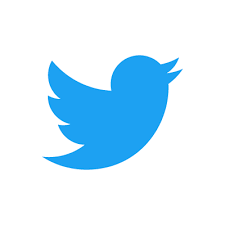The constant barrage of news coverage and COVID-19 statistics are enough to make anyone’s shoulders tense… but your remote work set-up shouldn’t! Some people are familiar with working from home and already have a home office set-up, but for others, this is uncharted territory. For those new to remote work, there are plenty of tips and tricks for effectively and collaboratively working remotely, but the piece that is often forgotten until it’s too late is ERGONOMICS.
The constant barrage of news coverage and COVID-19 statistics are enough to make anyone’s shoulders tense… but your remote work set-up shouldn’t! Some people are familiar with working from home and already have a home office set-up, but for others, this is uncharted territory. For those new to remote work, there are plenty of tips and tricks for effectively and collaboratively working remotely, but the piece that is often forgotten until it’s too late is ERGONOMICS.
Steps for a More Ergonomic Workspace:
- Start by finding a 90° angle at your elbow with your wrists in a straight line with your forearm (usually this is about belly-button height). Raise or lower your chair as needed to maintain this alignment with the keyboard. This is usually the most static component because we’re limited by the furniture on hand, so start here!
- To ensure natural support of the back, consider lumbar support (like a pillow!). Then think about maintaining proper posture in your neck and shoulders.
- Rest your feet on the floor or a footrest. A stack of books or a cardboard box can work. Me? I’m currently using an old subwoofer.
- Adjust the height of your screen/monitor so your eyes are level with the top third of the screen. A stack of books or board games works great. Remember to avoid lights that cause glare and to adjust the brightness and color balance on your screen to keep things easy on the eyes.
- A laptop by itself will never meet all the above angles. If you place the keyboard low enough for proper forearm/wrist alignment, the screen will be too low for your neck to be neutral. If you raise the laptop so the top of the screen is level with your eyes, the keyboard will be too high. If you’re in this position (and even if you do have peripherals!) try the below tips.
Take a look at the diagram below!

Tips for a Tension-Free Workday:
- Change positions often. Watching a webinar? Stand up and do some light stretching while you watch it. On a phone call? Walk while you talk. If you haven’t found the ideal home office workspace yet, it’s even more important to mix things up!
- Be creative. More equipment isn’t necessarily the answer to building an ergonomic workstation. It’s all about finding the right angles of proper alignment (did you notice the pun?).
- Take micro-breaks. Give your eyes a break by looking at something in the distance for 20 seconds every 20 minutes. Don't forget to stand up and wiggle around every 30 to 60 min.
- Stretch it out. Review the 10 Best Stretches for Office Workers to get your daily stretches in.
Take a look at how you’re sitting right now… what will be your first action for a more ergonomic workspace?
For the latest updates from the Alera Group team regarding coronavirus (COVID-19), please visit our live dashboard at aleragroup.com/coronavirus.
About the Author:
Kristie White, Human Resources Manager, brings a background in teaching, benefits compliance, and payroll to her HR role that supports her passion for policies, training and development (yes, those are totally different areas!). She has a strong eye for detail and always prefers to go straight to the source. Kristie has been with TRUEbenefits, an Alera Group Company since 2016. She maintains a WA Producer license, Certified Payroll Professional (CPP) and Professional in Human Resources (PHR) certifications. Kristie enjoys volunteering with the IRS/AARP Tax-Counseling for the Elderly program as a certified tax preparer.